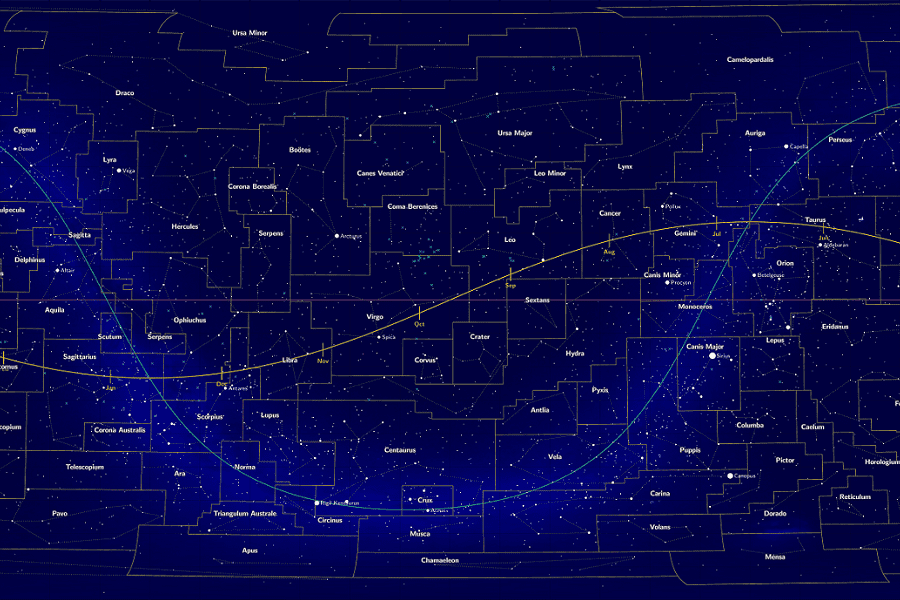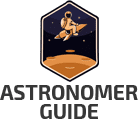You’re just starting out with astronomy or astrophotography, so you don’t really know your way around the sky.
To help you along your journey, you can make use of software that will help you track celestial objects.
Can you get star tracking apps?
While there are many types of tracking software that you can use on your computer, you can also download a variety of apps on your phone to make the process even more convenient.
Here’s your ultimate list of the best software to help you track the night sky. Whether you’re interested in finding deep-sky celestial objects or you just want to track the movements of the moon and other planets, here’s how to get started.
Contents
Best Apps For Tracking The Night Sky
You can easily track celestial objects with one of the many apps available for smartphones. Here’s a rundown of the best ones.
SkyView Lite

This app is so useful and fun to use because you can simply whip out your phone and point it to a spot in the sky.
The app will then inform you of what celestial objects are in that patch of sky. It will help you to identify a variety of objects, such as stars, satellites, and constellations.
This free app also has some other exciting features, such as “Sky Paths,” which enables you to follow the daily sky movements of the moon and sun so you can always be informed of their locations in the sky.
This is perfect for budding astrophotographers! You’ll also enjoy the “Time Travel” feature which shows you the sky on different dates and at different times.
Star Chart

You might know about star charts – these are used by astronomers to find stars in the sky.
They’re useful resources for when you want to “star hop,” which is when you locate the brightest stars in the sky and then use them as a starting point for finding other stars and revealing the patterns of constellations.
Star Chart is a free app that makes use of GPS technology and 3D simulation to calculate the current location of every moon, planet, and star visible from Earth. You’ll be able to track down the celestial body you’re keen to find in no time.
The app also provides you with the full Messier catalogue that contains 110 deep-sky objects and gives you the chance to use finger gestures when pointing to the sky.
One of the best features of this app is that you can even point it at the ground so that you’ll be able to see what the sky looks like on the other side of the world.
Star And Planet Finder

Sometimes you don’t want to point your phone to the sky for an app to tell you what celestial objects are in the spot you’re looking at. Instead, you want to be able to search for specific celestial objects.
For example, if you want to try to find Jupiter’s moons but you’re not sure where to start, you can use this app to help you find them. All you have to do is choose a planet from a list, then this free app will guide you to it.
ISS Detector
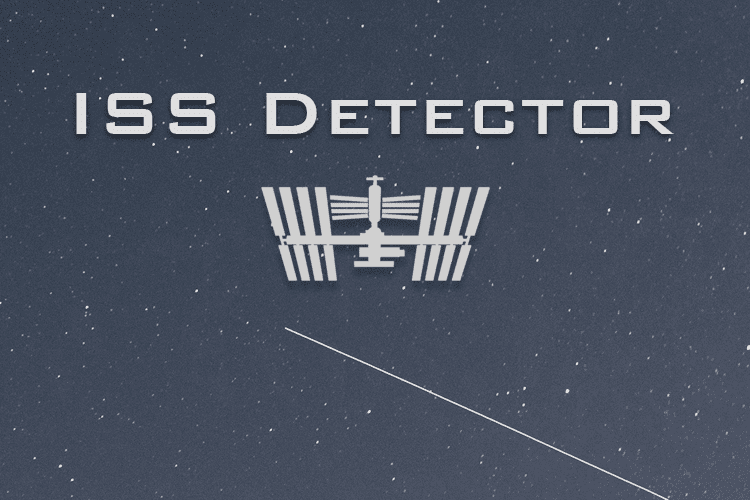
If you want to use a free app to help you stay up to date with where the International Space Station is going to be overhead so you can see it with your naked eye, you’ll love this ISS Detector app.
How it works is that you’ll receive notifications a few minutes before the ISS is set to pass over the sky in your location. In addition, the app will monitor the weather conditions so you’ll know if you’ll have good visibility to see it or not.
One of the best things about this app is that you can purchase extensions that give you the chance to schedule the viewing of more satellites, whether famous or amateur radio ones, such as the Hubble Space Telescope and Vanguard 1.
Redshift Sky Pro
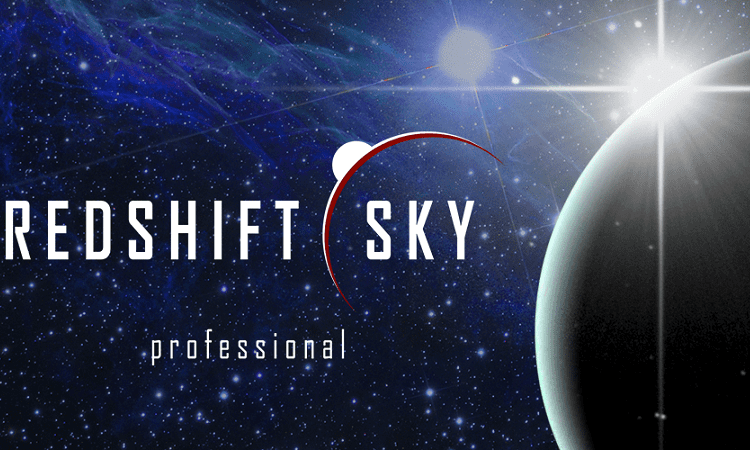
This app lets you see what celestial objects are in the night sky but also how the constellations change. You’ll gain a wealth of information about stars and constellations, such as their visibility and position.
Best of all, Redshift Sky Pro can show you what it would be like to land on other planets and view the sky from there, which will take your astronomy to a whole other level. It costs $8.99.
SkySafari

This popular app not only helps you to identify celestial objects such as stars, constellations, and planets, but it has simulations of previous meteor showers and comets that are approaching Earth.
It can also teach you about how to see the constellations, so if you can’t quite seem to see the lion in the Leo constellation, this app will help you with its constellation illustration overlay feature.
You can’t enjoy astronomy without a side helping of mythology facts, and SkySafari has you covered on that front, too! It costs $2.99.
Best PC Software For Tracking The Night Sky
Now that we’ve looked at some of the best astrophotography software you can use on your smartphone in the form of apps, let’s move on to the best PC software every amateur astronomer should own.
AstroViewer
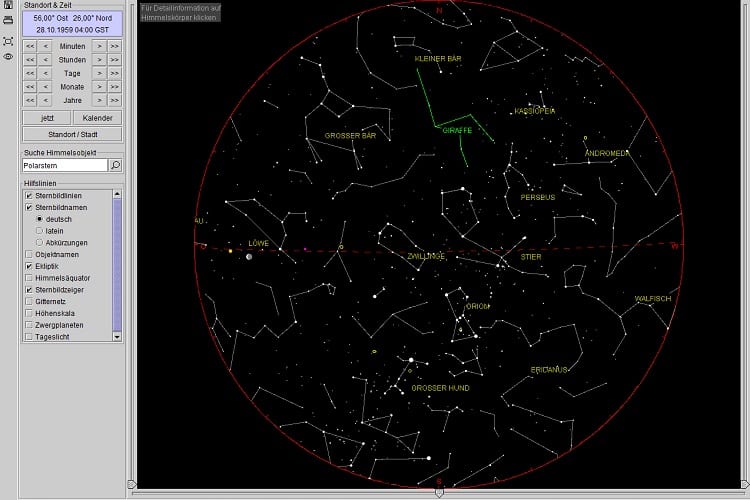
This is essentially a free interactive sky map that helps you find what’s in the night sky. All you have to do is set your location in the website as well as the time, then you can start finding planets and stars in your location. It’s compatible with Windows 98 and above.
Home Planet

This free software has many great features for budding astronomers, such as an Earth map you can use to show you where satellites are currently positioned as well as the locations of the planets.
It also offers a sky map that provides you with celestial coordinates and an extensive deep-sky database. This software is compatible with Windows 95 and above.
Stella 2000

Stella 2000 is a highly-rated star-tracking type of software that provides users with realistic skies you can view in real-time.
You also get nice benefits from using the software, such as an astronomy dictionary that contains 1,000 terms and a user-friendly interface that will win over beginners.
Stella 2000 is free to try, but it does cost $49 to purchase. It’s compatible with Windows 95 and above.
Stellarium
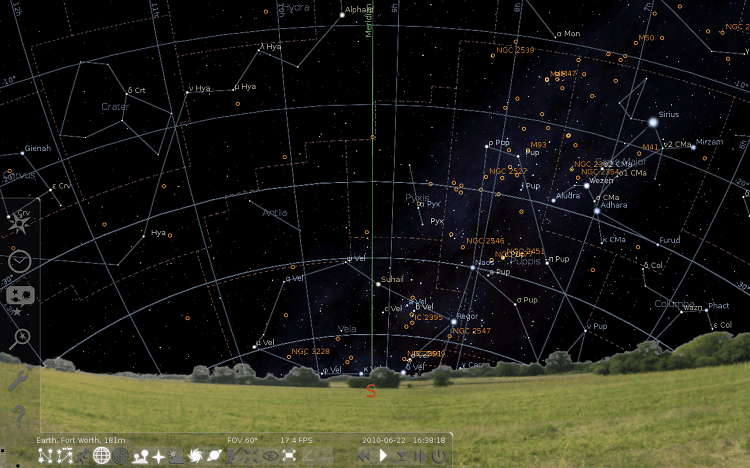
This free software, which is described as a planetarium for your computer, provides you with real time skies and you can use it on a variety of devices, such as Windows, Linux, and Mac OS X.
Some great features that will help you track celestial objects easier include realistic and accurate simulations of the sky and a catalogue that contains over 600,000 stars. As a bonus, you can also download the Stellarium app on your phone.
Celestia
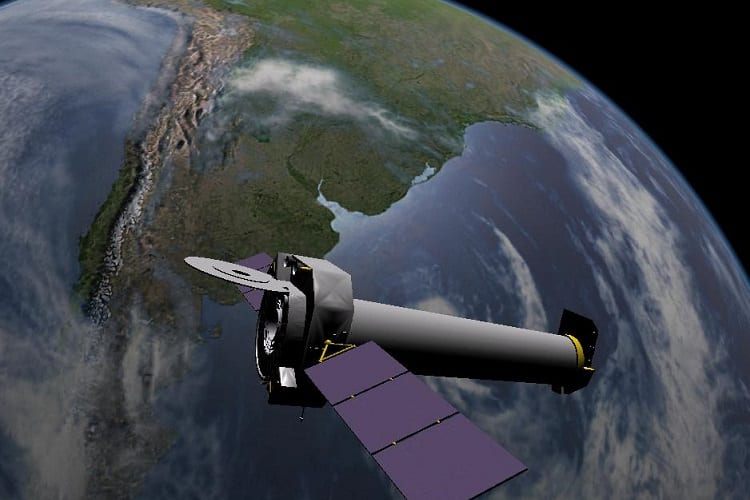
This free space simulation software gives you a comprehensive, and sometimes technical, view of the sky. Using this software means you’ll be able to view the solar system by “traveling” to distant stars.
It has a 3D space simulator that enables you to view different celestial objects and see them at any point in time. You’ll also get accurate calculations of the movements as well as positions of celestial objects.
This is software you’ll enjoy using for a long time because it also offers you the chance to expand on it with the use of various add-ons, such as high-resolution Earth textures, 3D models for asteroids, and more. Celestia is compatible with Linus, Mac OS X, and Windows.
Related Questions
How can you comfortably view star-tracking apps on your phone at night?
That white glare from your screen can be harsh, so make sure you activate your iPhone’s red tint screen. This will make it much better to use your star-tracking apps when you’re stargazing without hurting your eyes.
How can you find constellations without using a star-tracking app?
It’s good to start by finding Polaris, the North Star, because it’s the brightest star in the sky. Once you’ve located it, you can find other constellations, but it’s worth using a star map to help you.
Conclusion
If you want to start tracking the night sky, you need to ensure your computer or smartphone has the best tracking software to help you in your stargazing journey.
As we’ve seen in this article, software to help you track the night sky isn’t just about finding planets, stars, and other celestial objects so that you can view them better.
It also gives you important information to increase your knowledge of celestial bodies, and some offer exciting features, such as letting you experience what it would be like to view the sky from other planets.